HttPlaceholder - Quickly stub away any HTTP service
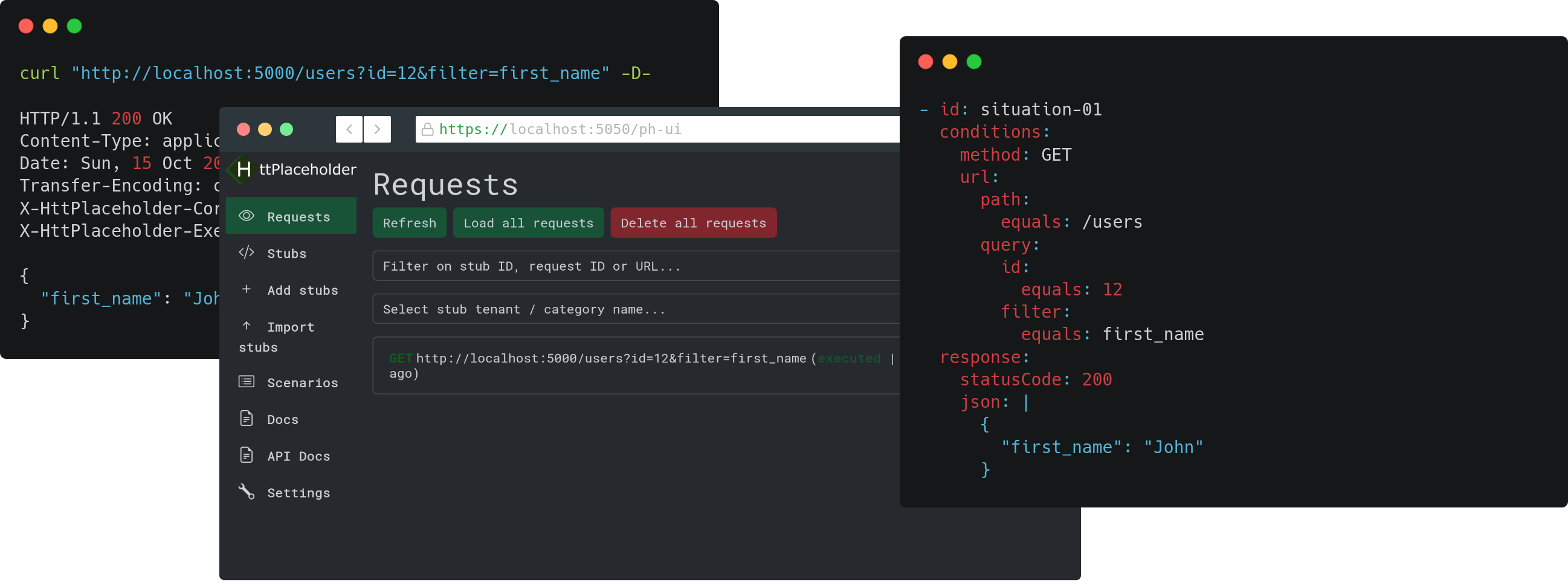
HttPlaceholder lets you stub away any HTTP webservice. HttPlaceholder:
- can easily be installed on your dev PC.
- can be used to easily create stubs, either as separate YAML files, through the API or through the user interface.
- can easily be hosted on any server.
- can use many different HTTP condition checkers and response writers to make your HTTP stubs as specific as you need.
Getting started
Let's take a look at a short demo.
1. Install HttPlaceholder
2. Create a stub
Create a new .yaml file (e.g. stub.yaml).
Copy and paste these contents in
your new file:
- id: situation-01
conditions:
method: GET
url:
path:
equals: /users
query:
id:
equals: 12
filter:
equals: first_name
response:
statusCode: 200
json: |
{
"first_name": "John"
}3. Start HttPlaceholder
Open the terminal in the folder you've added the stub.yaml file and run the following
command: httplaceholder. HttPlaceholder will now start and will load the stubs in the
current folder.
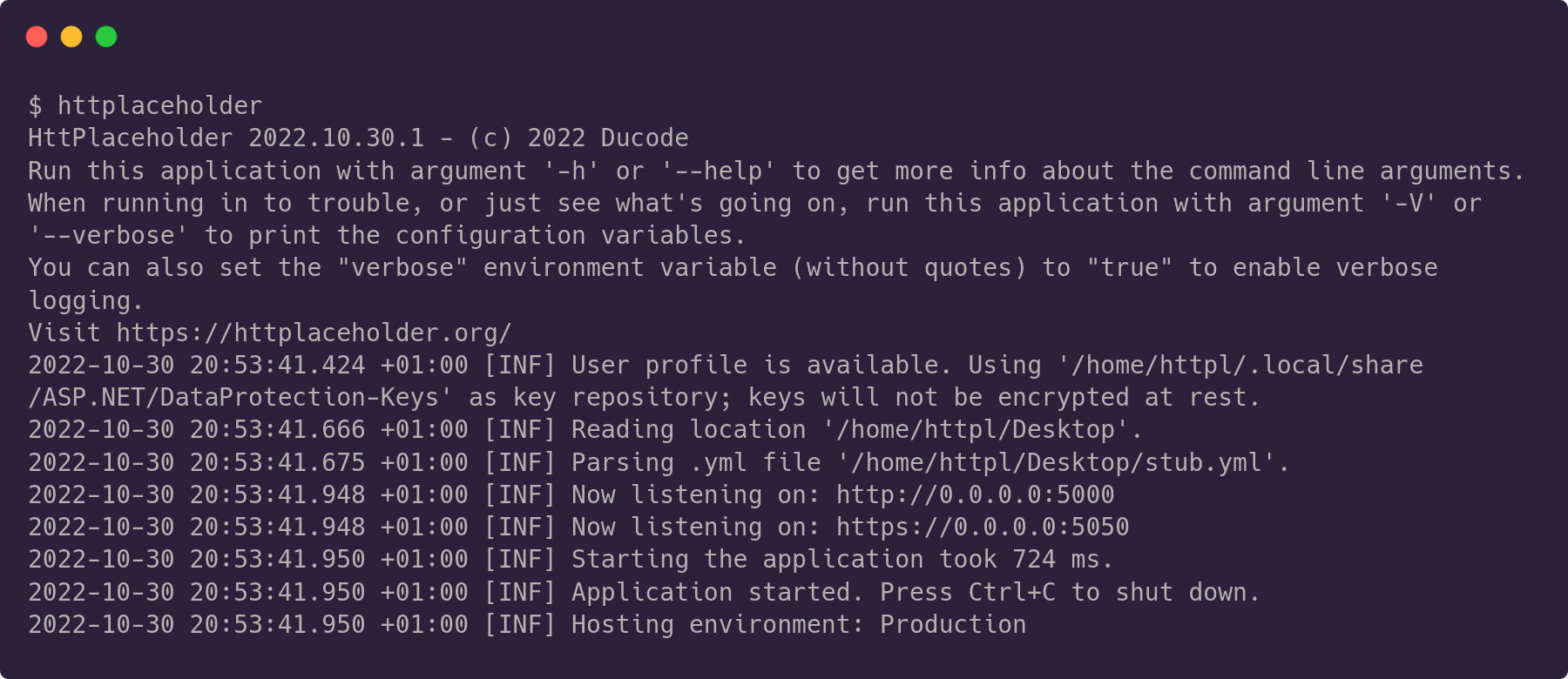
4. Perform a call to HttPlaceholder
Perform a specific HTTP call to HttPlaceholder so your provided response will be returned.
curl "http://localhost:5000/users?id=12&filter=first_name" -D-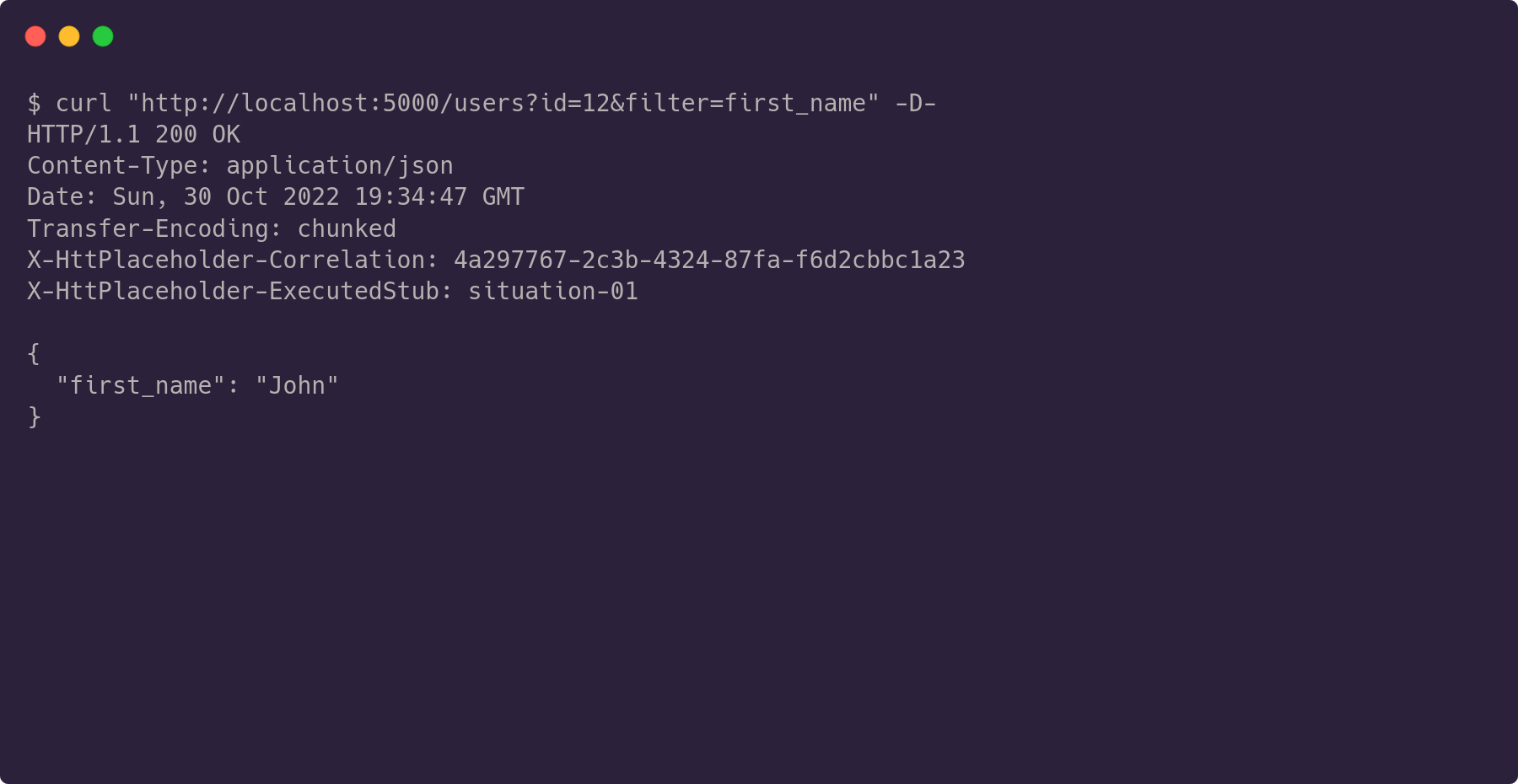
wget -qSO - "http://localhost:5000/users?id=12&filter=first_name"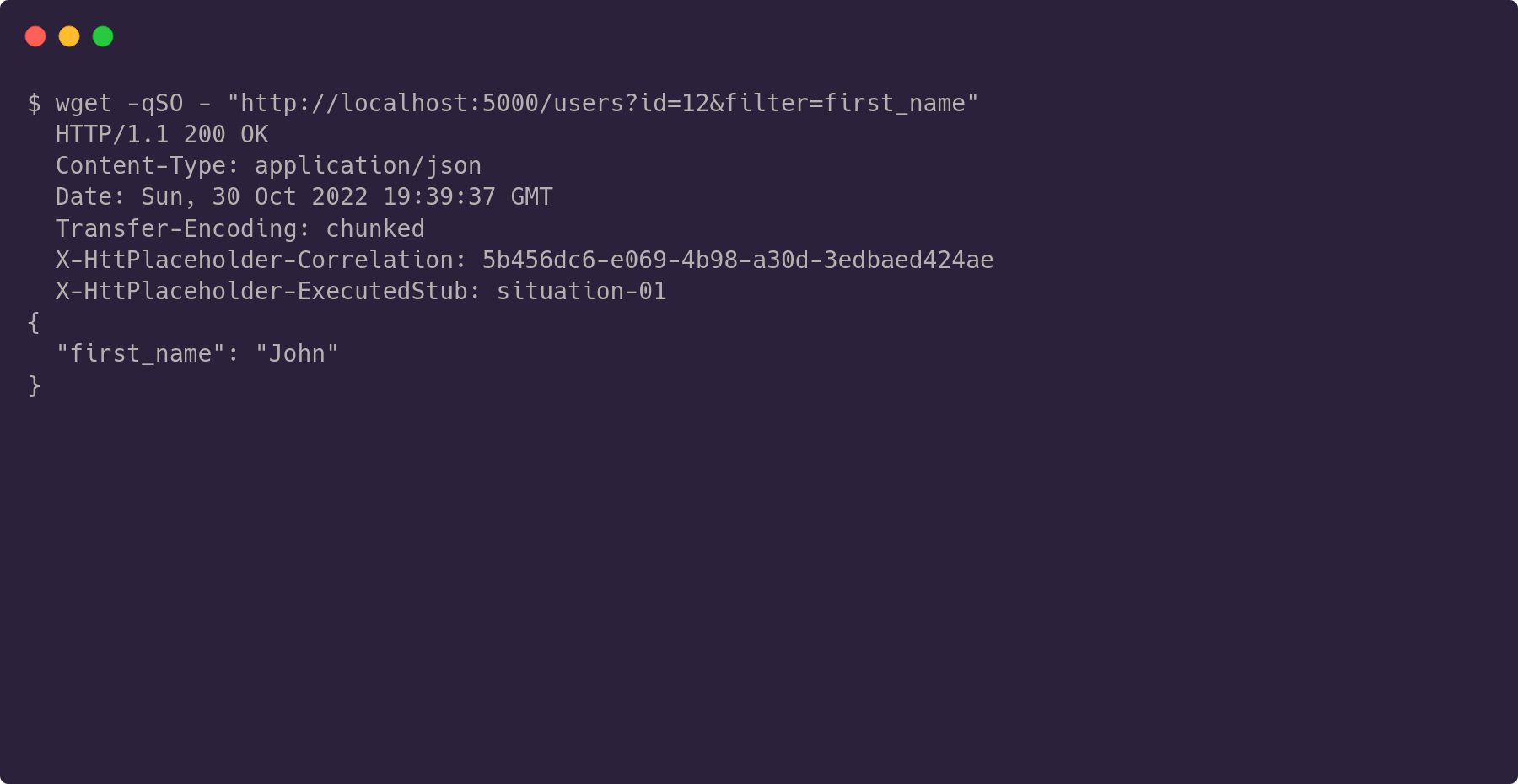
iwr "http://localhost:5000/users?id=12&filter=first_name"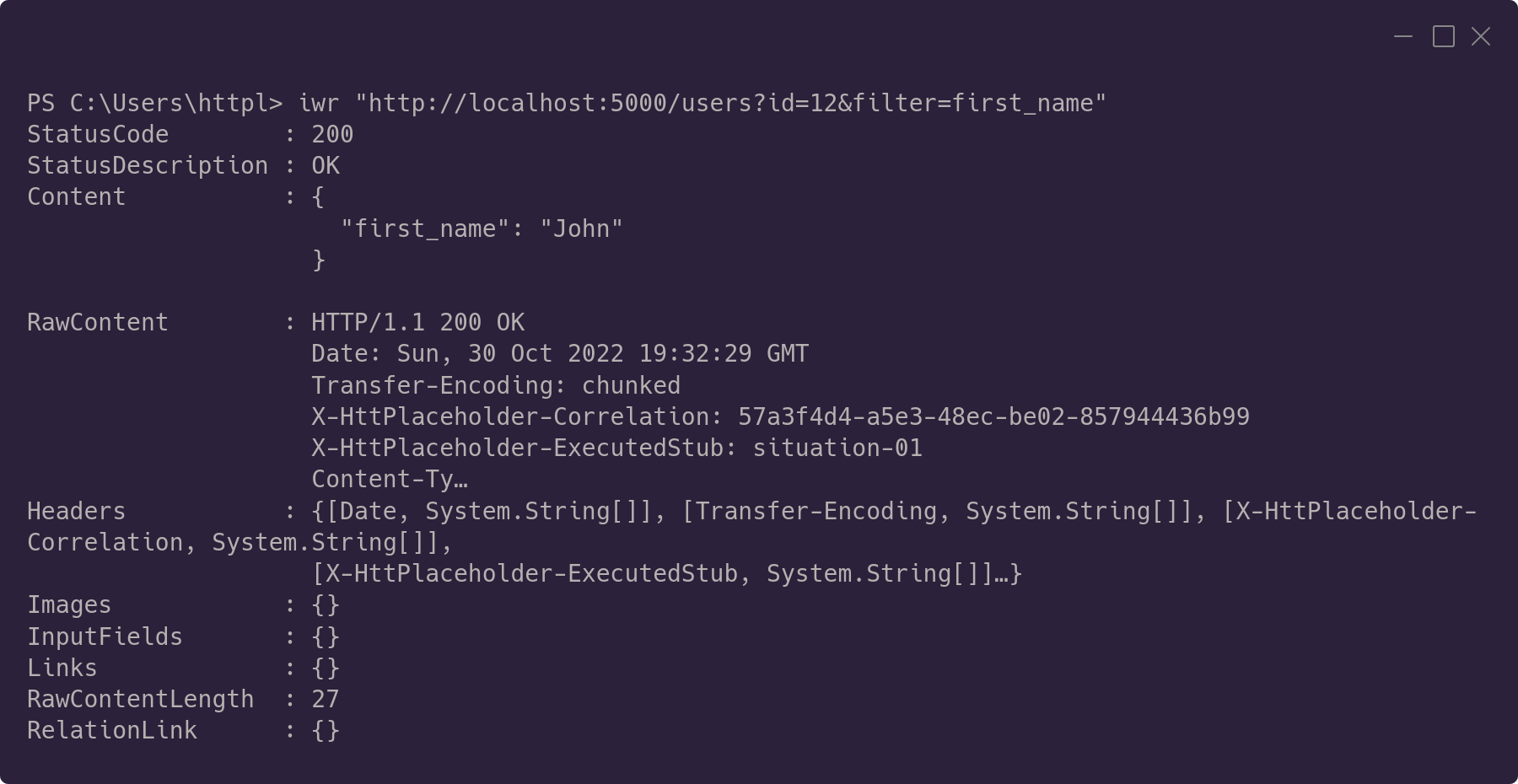
http "localhost:5000/users?id=12&filter=first_name"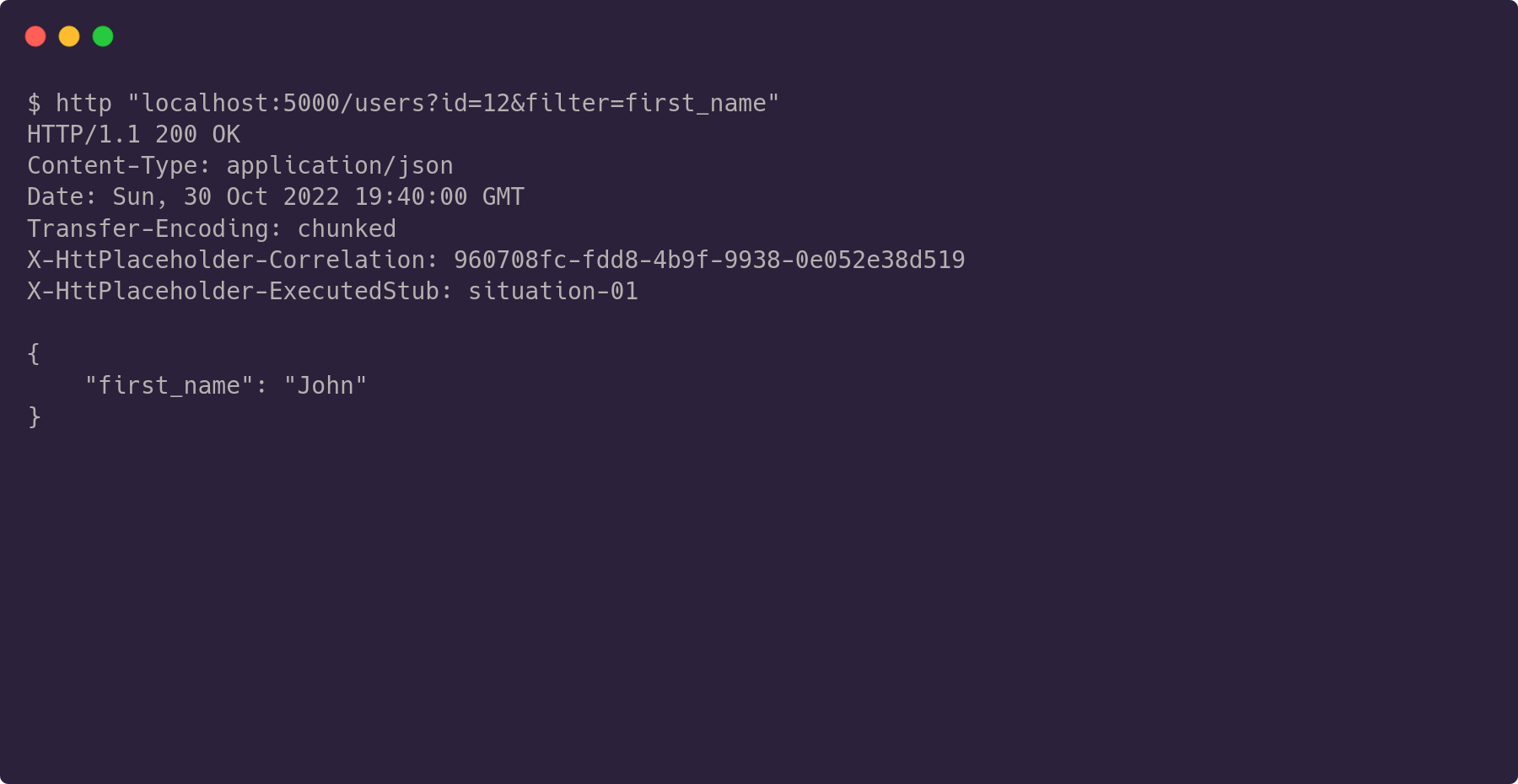
5. View the requests
6. Learn more
For more sophisticated examples, go to the samples to view samples for all supported HTTP condition checkers and response writers. Learn more about HttPlaceholder by reading the documentation.